
Google Sites aren’t exactly an all-that-common name that you’d hear when researching website builders. There’s a pretty good reason for that, too - it’s not actually a builder, in the first place. Having said that, people are still looking for Google Sites examples.
So… Why is that the case, then?
Well, that’s simply because you can, in fact, create something similar to a website with Google Sites. However, if you're not interested in creating something similar to a website but rather looking for a builder that would allow you to create a fully-responsive and attractive-looking site, you should check out the top players: Squarespace, Zyro and Wix.
| SQUARESPACE | GOOGLE SITES | |
| Good | Poor | |
| Excellent | Average | |
| Average | Good | |
|
Visit site
Read review |
See TOP10 Brands
Read review |
|---|
Table: Squarespace and Google Sites comparison.
And today, we’re going to look at some of the more popular examples of such sites.
On top of that, we’re also going to talk a bit about Google Sites, and who this “website builder” will suit best. Also, I’ll tell you a bit about some of the better alternatives - meaning, actual website builders that you could use to create some beautiful and functional websites.
Table of Contents
- 1. Google Sites Examples, and Who This Platform Will Suit Best
- 1.1. 1. Filip Rzepka (filiprzepka.com)
- 1.2. 2. Jivrus Technologies (jivrus.com)
- 1.3. 3. Avox Architects (avoxarchitects.co.za)
- 1.4. 4. Flanders Hotel (hotelflanders.com)
- 1.5. 5. Google Drawings (googledrawings.org)
- 1.6. 6. Leo Kee Chye (leokeechye.com)
- 1.7. 7. BestRobot (bestrobot.us)
- 1.8. 8. PVFT (pvft.org)
- 1.9. 9. PCS (electricpcs.com)
- 1.10. 10. Favio Ciabattoni (flaviociabattoni.com)
- 1.11. 11. FlippingRetail (flippingretail.com)
- 1.12. 12. Xu Chu’s Group (xchu.rocks)
- 1.13. 13. jC (choij.com)
- 1.14. 14. PreeshNetwork (preesh.us)
- 1.15. 15. Huegel Elementary School PTO (huegelpto.com)
- 2. There are Better Alternatives for Website Creation
- 2.1. Squarespace - Beautiful Templates, Simple to Use
- 2.2. Shopify - Top-Rated eCommerce Builder
- 2.3. Webflow - A Top-Tier Builder for Designers
- 3. Conclusions
Google Sites Examples, and Who This Platform Will Suit Best
So - what is Google Sites, and who should be looking into using it?
Well, as noted in the introductory part of the article, before looking into some Google Sites examples, we should establish one, simple thing - Google Sites isn’t an actual website builder.
That being said, the tool does have some builder functionality.

With Google Sites, you can create a website that can then be used to interact with, store and share certain specific types of content. The best thing about this tool is that it’s completely free to use, while the not-so-great part is that it surely won’t suit people who are looking to create a full-fledged website (even with the best Google Sites out there, they can’t compare to legit builder-made ones).
If you're looking for a free-to-use website builder or even a free trial, you should check out Zyro, Webflow and Squarespace. Although not all of them have a free version, you'll be able to check these website builders out without making a payment.
| SQUARESPACE | WEBFLOW | ZYRO | |
| Most suitable for great visuals | Most suitable for web designers | Most suitable for small business owners | |
| All Squarespace Coupons | All Webflow Coupons | See All Coupons of Best Website Builders | |
| A great website builder for both individuals and small business alike. | A solid choice for anyone who likes a challenge. | A website builder that's perfect for small & medium-sized businesses and individual users. | |
|
Visit site
Read review |
Visit site
Read review |
See TOP10 Brands
Read review |
|---|
So, then - what is Google Sites even good for, then?
Google Sites is mostly used by people who don’t really need a “normal” website, and are instead looking to share some files or pieces of information with one another. An example of this would be teachers assigning students to create some database for a school project, or a company wanting to build a representative website for their brand, without any intricate features involved.

Admittedly, whether it be new Google Sites examples or older ones, the sentiment remains the same - you won’t really be able to create a normal, fully-functional platform with this tool, and should instead use it as a draft or some personal project.
With that being said and out of the way, though, let’s move on to talking about the actual examples of Google Sites.
1. Filip Rzepka (filiprzepka.com)

filiprzepka.com is one of the better Google Sites examples of what you can create with the tool, if you really put your mind to it. While the site is a bit clunky in some places, the general feeling that it protrudes is actually that of a quite professional manner!
Latest Squarespace Coupon Found:
SAVE 20%
Squarespace Limited-Time Deal
Grab this Squarespace offer code & enjoy a lovely 20% off on any selected Squarespace subscription plan. Create your dream website NOW!
2. Jivrus Technologies (jivrus.com)

Jivrus is yet another example of a site that’s made quite well while using the Google Sites tool. It features a scrollable image-based layout at the top, and is segmented into different section as you scroll down. While some of the imagery is a bit outdated, the general feeling is still that as it would be made with a high-end builder.
3. Avox Architects (avoxarchitects.co.za)

Avox Architects is a website that utilizes macro imagery in its design. While it may look old-fashioned for some, it’s actually one of the better Google Sites examples, since it allows you to have a clear and concise understanding of the site.

Did you know?
Have you ever wondered which website builders are the best for your business?
See & compare TOP website builders side by side4. Flanders Hotel (hotelflanders.com)

hotelflanders.com, as the name likely implies, is a hotel website. The site itself is quite well-made! When it comes to the best Google Sites, this particular website can give you a pretty good idea of the capabilities of GS, and how far you can take the platform in question.
5. Google Drawings (googledrawings.org)

Google Drawings showcases what you can do with GS from a visual side of things. It’s a portfolio-like website, and has both resources, and also the process of the artist described, with visual imagery to accompany it.
6. Leo Kee Chye (leokeechye.com)

One of the prime Google Sites examples, leokeechye.com showcases some of the more commonly-used strategies of integrating Google Sites into your workflow. While the website is laughably simple in its design, it does represent the more-common GS uses quite well.
The site, however, would look way better when made using a normal website builder that offers sleek-looking templates, additional functionality and even more. If you're looking for attractive-looking templates, you should take a look at Squarespace.
7. BestRobot (bestrobot.us)

Admittedly, bestrobot.us isn’t the most visually appealing platform created with GS - far from it. It’s not even one of the new Google Sites examples, either! That said, the website does house a decent layout, and the presentation is clear and simple-to-follow.
8. PVFT (pvft.org)

PVFT, or Putnam Valley Federation of Teachers, is one of those Google Sites that are used for professional purposes. The website doesn’t aim to sell some products or market a service, but is instead used in an “inner circle” of people to work on their own, group-related matters.
9. PCS (electricpcs.com)
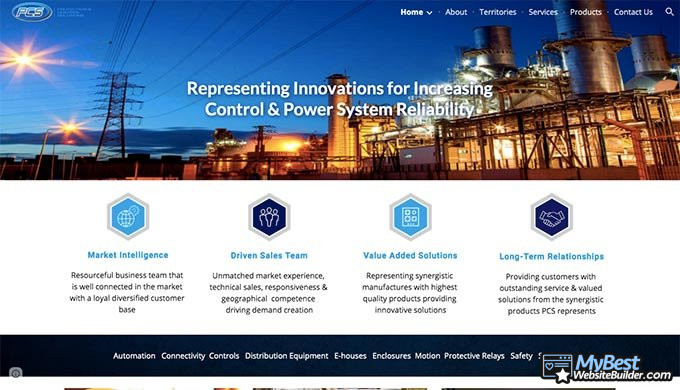
PCS should be referred to as one of the Google Sites examples in regards to showcasing information to the visitor of your website. The visual side of the site is… Questionable, yet it does make sense, especially if you keep in mind the general limitations of GS.
Talking about limitations, there won't be any if you choose a high-rated website builder.
10. Favio Ciabattoni (flaviociabattoni.com)
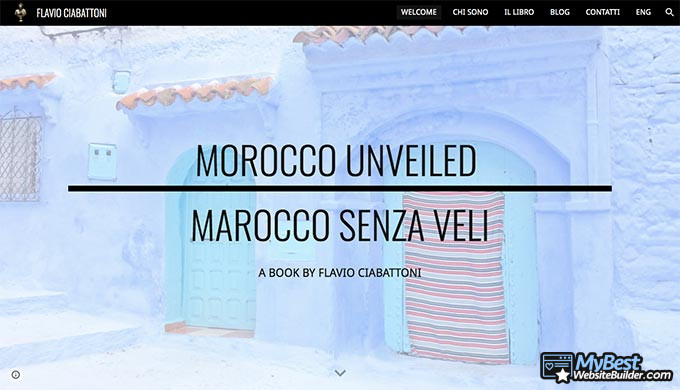
Mr. Flavio’s website is surely one of the best Google Sites examples out there. The site is quite close to looking like it has been made with a professional website builder, and although it’s very simple, it does serve the creator’s intended purpose.
11. FlippingRetail (flippingretail.com)

FlippingRetail possesses one of the better Google Sites, in regards to its simplicity and visual presentation. This is especially true when you enter the website for the first time - the upper part of the homepage looks very professional, as if it was made with an actual builder!
12. Xu Chu’s Group (xchu.rocks)

When it comes to well-made examples of Google Sites, xchu.rocks is surely at the top of that list. The site is actually fun to look through, is functional and organized very well. It can surely be used as inspiration material for your own website!
13. jC (choij.com)
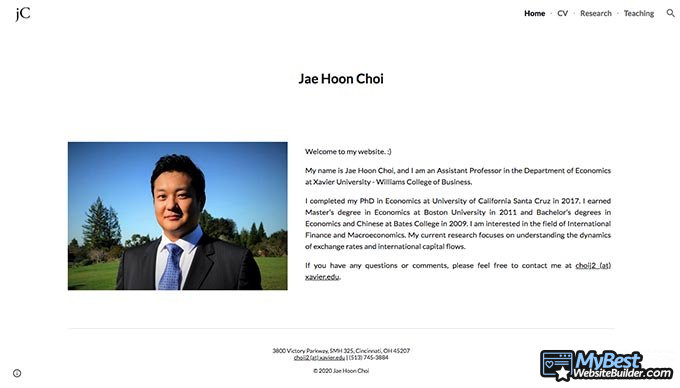
If you were wondering how a personal portfolio-like website would look if it was created with GS, choij.com is one of the better Google Sites examples to refer to. It’s clean, sterile, has no unnecessary features and is nice to look at, too.
While it's simple and easy to navigate, this website doesn't look as modern as when created using top-rated website builders. When it comes to attractive-looking templates, you should check our Squarespace and Zyro, they definitely have a lot to offer.
| SQUARESPACE | GOOGLE SITES | |
| 81 | 10+ | |
|
Visit site
Read review |
See TOP10 Brands
Read review |
|---|
Table: Squarespace and Google Sites design comparison.
14. PreeshNetwork (preesh.us)

preesh.us is a site that has a pretty clean and simple layout. Interestingly, many of the links are located down below, near the footer area of the page. Preesh utilizes the simplicity of Google Sites, and doesn’t try to create any flashy designs or moving images.
15. Huegel Elementary School PTO (huegelpto.com)

huegelpto.com is a school website. Same as most other Google Sites examples on this list, the website employs a very simple design, and is quite straightforward to navigate through.
There are Better Alternatives for Website Creation
Now that we’ve covered and showcased some of the more popular Google Sites examples on the web, let me reiterate a sentiment that I’ve been trying to make through the entirety of this article:
|
If you want to create a truly beautiful and functional website, your best bet is to look somewhere else. The most recommended options include:
|
In all honesty, Google Sites is a great platform - just not for the people who are serious about owning and running a full-fledged website. GS can be used to experiment with some ideas, or at the most - to create a showcase of what a site could look like.

Having said that, yet again - if you’re serious about website creation, then GS probably isn’t going to suit you.
What you need is a high-end, trustworthy website builder. While there are quite a few builders like that around, allow me to mention three that don’t only stand out of the crowd, but will provide their target audiences with some amazing benefits.
Squarespace - Beautiful Templates, Simple to Use
Squarespace is probably one of the best-known website builders on the web. Even the best Google Sites examples can’t compare to the websites that you could create with the help of this builder.
What makes Squarespace unique is the fact that it offers some of the most modern and unique templates in the industry. No matter what sort of a site it is that you’d like to create, Squarespace will provide you with the optimal tools to do so.
The best part here is that the builder’s costs start at only $12 per month!
Shopify - Top-Rated eCommerce Builder
Oftentimes, when people are looking to create a website, it’s going to be one that’s associated with eCommerce, in one way or another. This is especially true if you’re trying to start a small online business.
To tell you the truth, there are few builders better in this regard than Shopify.
Shopify will provide the user with all of the necessary features to build and run a successful eCommerce platform. Even some of the new Google Sites examples do not possess any eCommerce functionality - frankly, that’s because there is none with GS.
The opposite is true when it comes to Shopify.
Shopify’s pricing options start at $29 per month. While it’s a bit more expensive than your average builder, that’s simply because it’s oriented towards eCommerce.
Webflow - A Top-Tier Builder for Designers
Webflow is an interesting builder, mostly because of the fact that it possesses some functionality aspects of a content management system, as well.
In layman’s terms, this simply means that you’ll have a lot more freedom with this builder than you would with many others.
Webflow is going to be perfect for those who value the design elements of their websites. The builder offers some amazing templates for you to use, and the layouts are customizable, too.
Admittedly, Webflow might have a bit of a steeper learning curve than the majority of other website builders out there, but once you get a hold of it, it’s smooth sailing from there on out. No examples of Google Sites could even compare!
Webflow’s pricing options start at $12 per month.
Conclusions
While Google Sites examples are cool to look at in regards to the things that you could do with this free “website builder”, admittedly, the tool itself isn’t going to allow you to create a fully-functional, high-end website.
When creating a fully-functional website, you will need to use more advanced builders, such as Squarespace, Zyro and Wix.
| SQUARESPACE | WIX | ZYRO | |
| Most suitable for great visuals | Very versatile | Most suitable for small business owners | |
| All Squarespace Coupons | All Wix Coupons | See All Coupons of Best Website Builders | |
| A great website builder for both individuals and small business alike. | Customizable, Easy to Use | A website builder that's perfect for small & medium-sized businesses and individual users. | |
|
Visit site
Read review |
Visit site
Read review |
See TOP10 Brands
Read review |
|---|
Table: Squarespace, Zyro and Wix
Hopefully, this article was useful to you - best of luck in creating the website of your dreams!
Leave your honest feedback
Leave your genuine opinion & help thousands of people to choose the best website builder. All feedback, either positive or negative, are accepted as long as they’re honest. We do not publish biased feedback or spam. So if you want to share your experience, opinion or give advice - the scene is yours!











